Motion capture volume prober
A downloadable tool
I use motion capture at work and for my Master thesis. We recently moved the equipment, mainly consisting of 28 cameras, to a larger lab. To make sure the cameras are setup in a way that covers a lot of the available volume I wrote this simple tool.
It contains a prefab for the cameras we use, OptiTrack PrimeX 13. The prefab is a Unity camera and can be adjusted to whatever camera you use. The tool works as following: Create a plane that is your floor. Place cameras where you would like to install them using the prefab. Optionally use the truss prefabs to get a better visual impression (they serve no function). My little CloneAndMove script is really helpful for setting the GameObjects up.
I added Gizmos so you can see which area each camera sees more easily.
You then add an empty GameObject and attach the Prober script to it. It needs the Probe prefab and the floor GameObject. Then just run the project. It will use physics collisions to detect how many cameras see each cube the scene is split up into. Here you can see the process running:
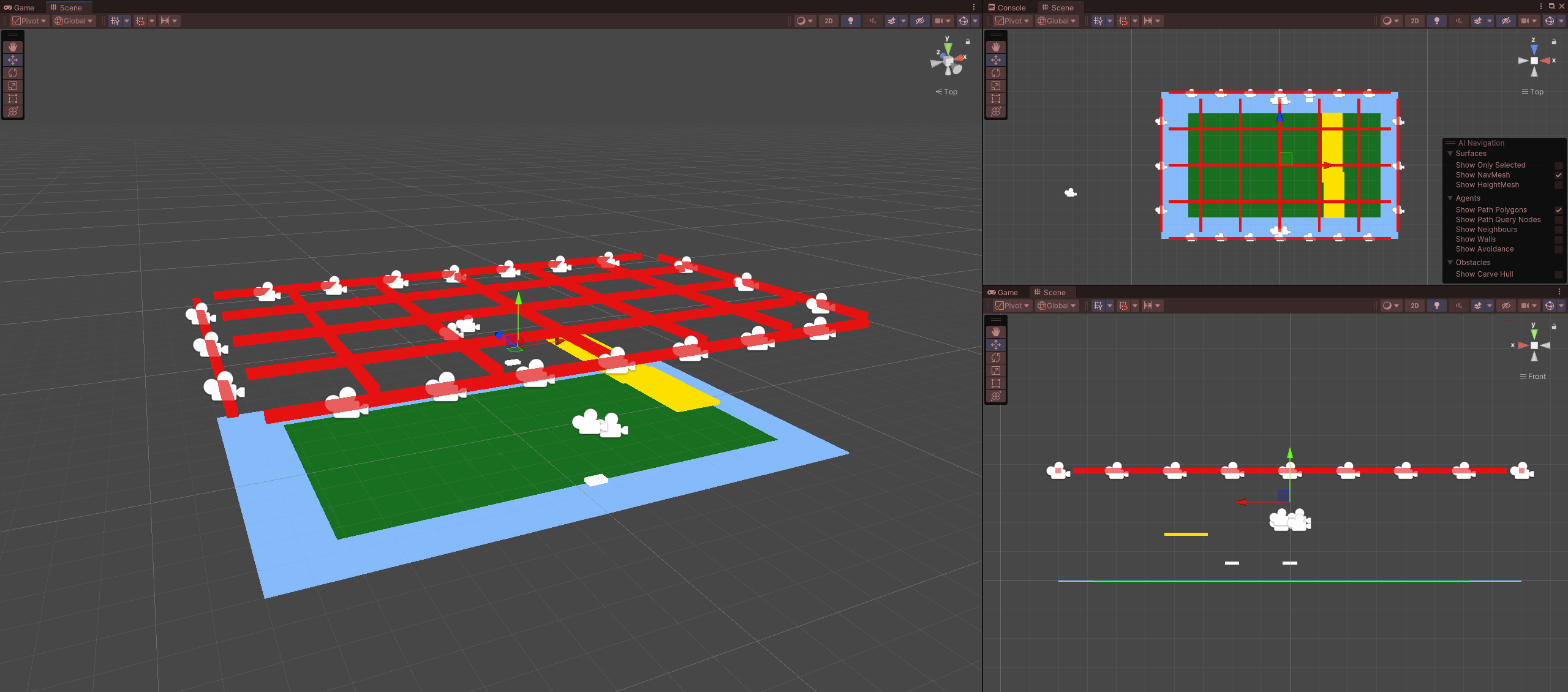
It only takes a few seconds. Afterwards all the yellow volumes will tell you that those areas are not covered by a sufficient amount of cameras. You can determine what "sufficient" is by adjusting the number in the Probe prefab.
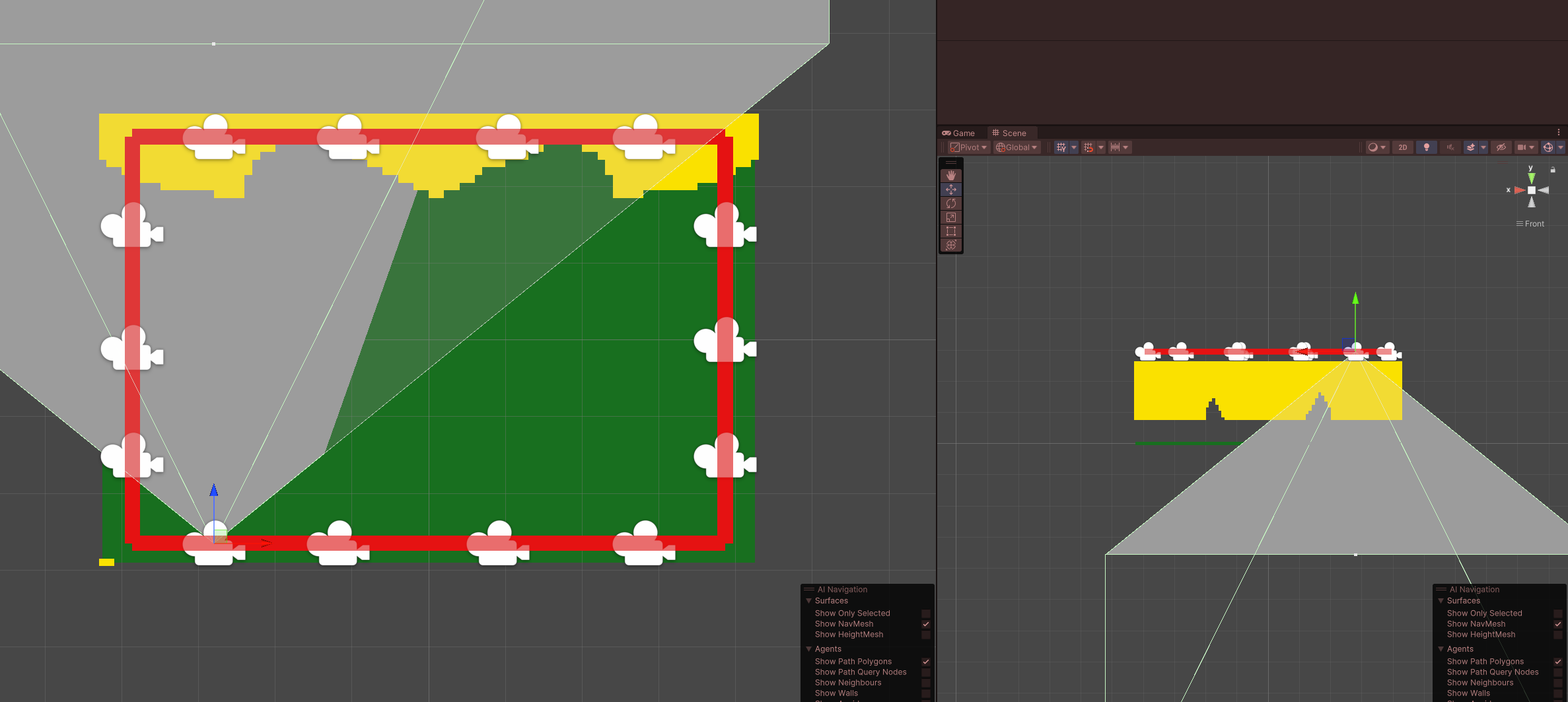
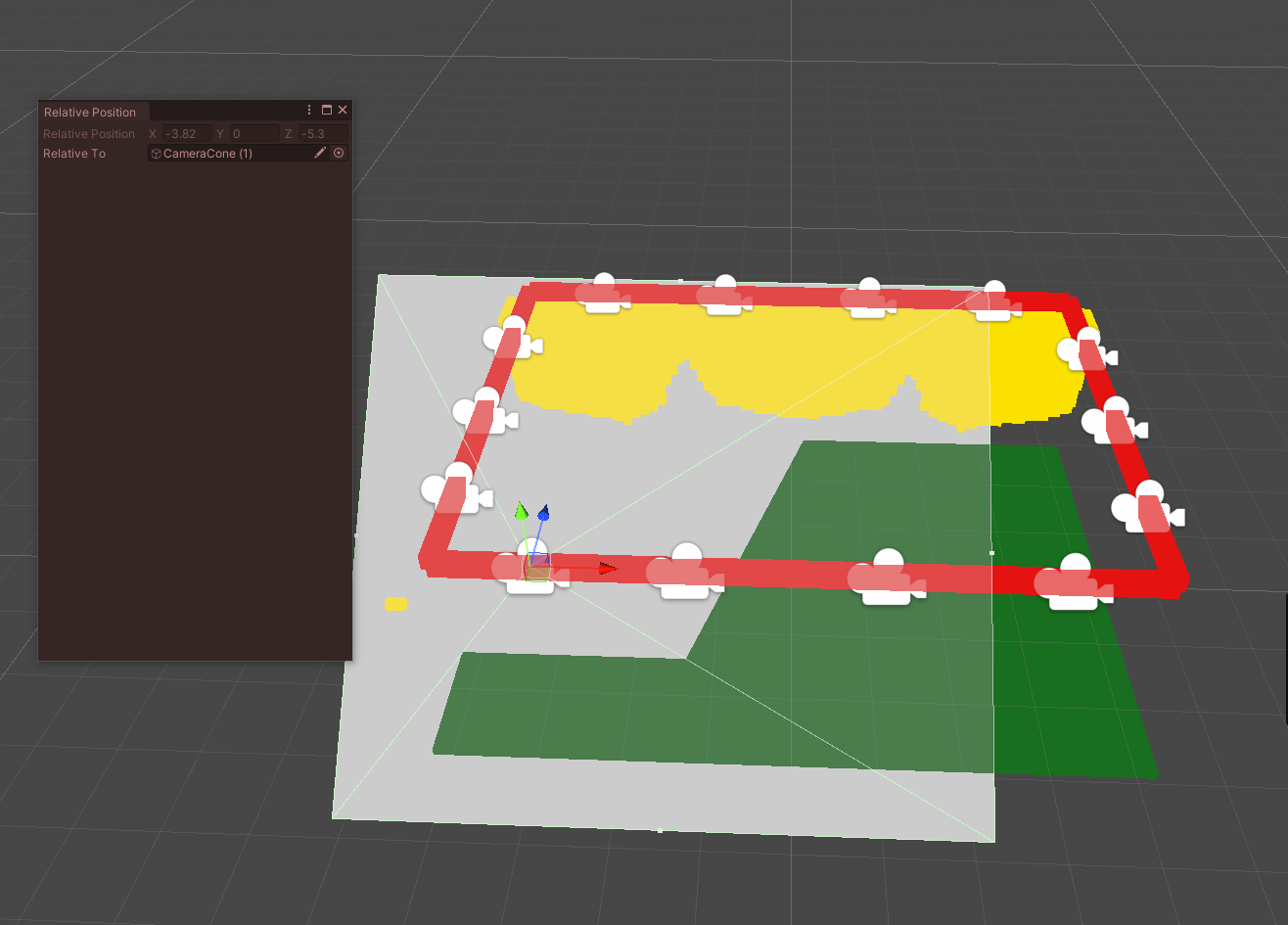
It's just a very simple tool with no magic but it saved us a lot of time because we could quickly check out different angles and different amounts of cameras without having to climb up 4 meters 28 times for every adjustment.
| Status | Released |
| Category | Tool |
| Author | WildRikku |
| Tags | cameras, motion-capture |
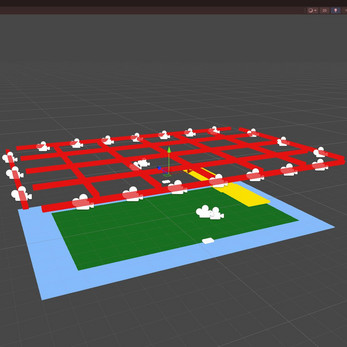
Leave a comment
Log in with itch.io to leave a comment.